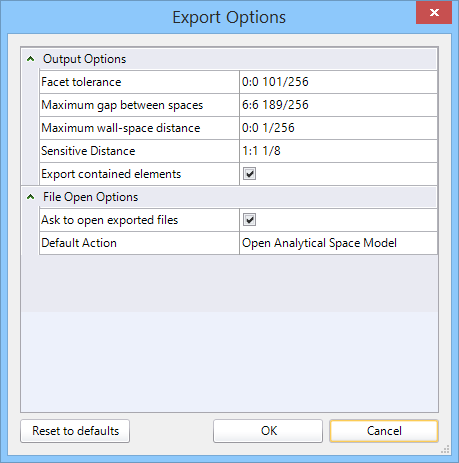Export Options dialog
Used to set tolerance and sense distance preferences for the exported ASM as well as ASM DGN file opening options.
| Setting | Description |
|---|---|
| Facet tolerance | Sets the maximum distance between arc fragment approximations and real arcs. |
| Maximum gap between spaces | Sets the maximum distance between simple voids (like missing plenums) and the building to qualify them for automatic inclusion with the ASM. |
| Maximum wall-space distance | Sets the maximum distance between a space's footprint and its bounding walls. This value should be small but not equal to zero. |
| Sensitive distance | Sets the maximum allowable distance between a space and window opening for the window to be included in the space hierarchy. |
| Export contained elements | When on, elements contained within spaces are exported with the ASM (on by default). |
| Ask to open exported files | When on, the File Open dialog appears when you successfully export the ASM prompting you to open the ASM in OpenBuildings Energy Simulator (on by default). The Default Action option is automatically set to Open Analytical Space Model. |
| Default Action | When Ask to open exported files option is unchecked, you are allowed to select either to Open ASM or don't open file upon successful export. |
| Reset to defaults | Resets the setting in the dialog to their default values. |
| OK | Saves all changes and closes the dialog. |
| Cancel | Closes the dialog without saving changes. |
Note: The export options
set in this dialog influence the values of Energy Analysis
ASM
Configuration Variables, making them
User type.